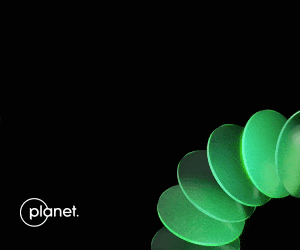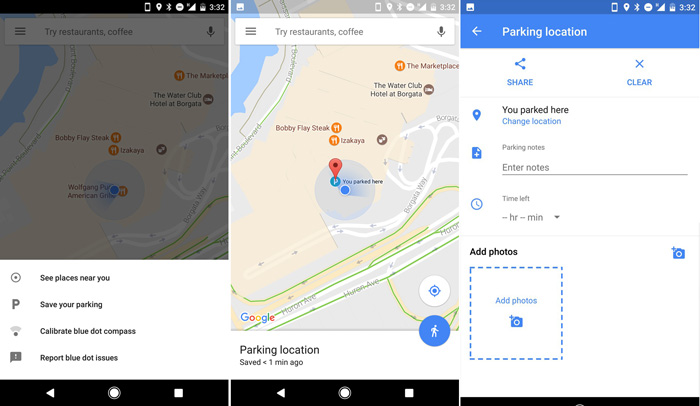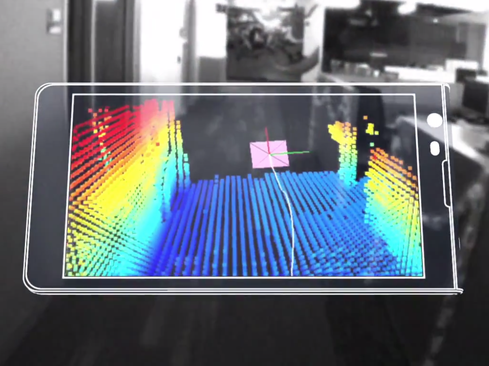
Google is testing indoor positioning technology through Tango devices
Google’s I/O developer’s conference always packs in a lot of punch and this year was no exception. The company made a host of announcements but the one that really got our attention is this – Google is developing an indoor location positioning technology based on its Tango augmented reality (AR) system.
This new piece of technology is called Visual Positioning Service (VPS). It will allow a mobile device to swiftly and accurately understand its position indoors, just like satellites help you to navigate your way through a map when you are outdoors.
Google’s Vice President of Virtual Reality Clay Bavor explained VPS at the I/O event giving the example a shopper who is looking for a particular item in a large superstore. Using visual clues from distinct features in the room, a Tango-enabled phone would be able to recognize where it is in space by comparing new points captured by its camera with previously observed ones. Google says this technology is accurate down to a few centimeters. In Bavor’s words, “GPS can get you to the door. And then VPS can get you to the exact item that you’re looking for.”
Google is already testing the technology in partner museums and select Lowe’s hardware stores in the US. But the use cases for VPS aren’t limited to just navigating through large spaces. Bavor mentioned how the technology will aid visually-impaired people to navigate through the world by combining precise location enabled by VPS with audio interfaces.
The company didn’t mention an official launch time for VPS, but we are really excited to see it in action! The first Tango device, Lenovo’s Phab 2 Pro, came out last year. And the next phone with Tango technology, ASUS ZenFone AR, will go on sale this summer.